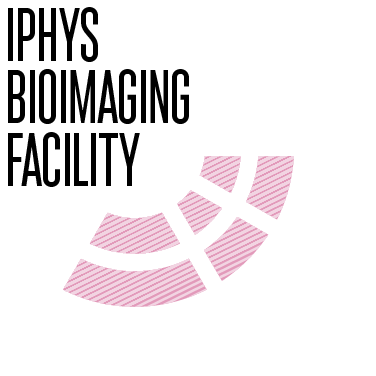Python introduction#
Python is very user friendly programming languga with simple syntax. Python also provides extensive libraries for multiple problems. This gives Python the ultimate power for creating project very fast with a steep learning curve.
Python basics#
Python basics can be found all over the internet. A high quality that targets the area of data and image analysis can be found here: PoL Bio-Image Analysis Training School - Early Career Track and more resorces can be found at BiAPoL github.
Variables and data types#
Variables
1.1 Integer
Integers are whole numbers without a fractional part. In Python, you can create an integer by simply assigning a number without a decimal point to a variable. For example:
my_integer = 10 print("The variable is", type(my_integer), "and the value is", my_integer, ".")
This will output:
The variable is <class 'int'> and the value is 10.
1.2 String
A string in Python is a sequence of characters enclosed within single quotes (’ ‘), double quotes (” “).
my_name = "Daniel" print(f"My name is {my_name}.")
This will output:
My name is Daniel.
1.3 Other types
There are other types of variables that Python can process. It is assign automatically unless you define the type of the variable, for instance, integer or float.
You can also use more complicated datatypes such as a list:
list_of_animals = [3, 6, 8, 10, 12] print(f"The 3rd measured sample was the animal {list_of_animals[2]}.")
This will output:
The 3rd measured sample was the animal 8.
or more as a dictionary wich is a set of keys and coresponding values.
dic_of_treatment = { "control": [1, 2, 3], "treatment_1": [4, 5, 6], "treatment_2": [7, 8, 9] } print(f"The samples in control group are {dic_of_treatment['control']}.") print(f"The samples in treatment 1 are {dic_of_treatment['treatment_1']}.") print(f"The samples in treatment 2 are {dic_of_treatment['treatment_2']}.")
This will output:
The samples in control group are [1, 2, 3]. The samples in treatment 1 are [4, 5, 6]. The samples in treatment 2 are [7, 8, 9].
Importing libraries
The library is a collection of modules and functions that are written to complete a specific task.
# import Python library for plotting import matplotlib.pyplot as plt # create x and y dataset x_vals = [-2, -1, 0, 1, 2] y_vals = [-4, -2, 0, 2, 4] # plot the resutls plt.plot(x_vals, y_vals) plt.show()
This will output:
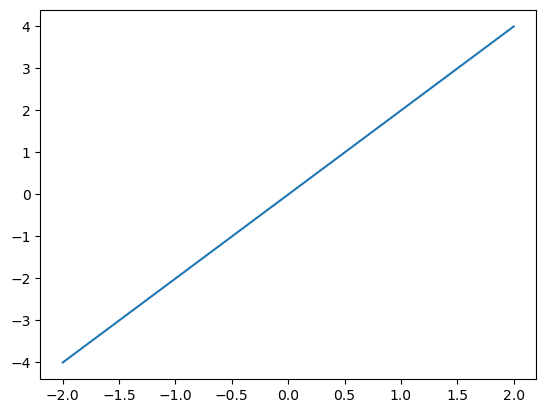
Looping
Run the code until a statement or condition end the loop. The most common loops are “for” loop and “while” loop.
# create the dictionary of the animals dic_of_treatment = { "control": [1, 2, 3], "treatment_1": [4, 5, 6], "treatment_2": [7, 8, 9] } # loop the dictionary and print the groups for key in dic_of treatment: print(key)
This will output:
control treatment_1 treatment_2